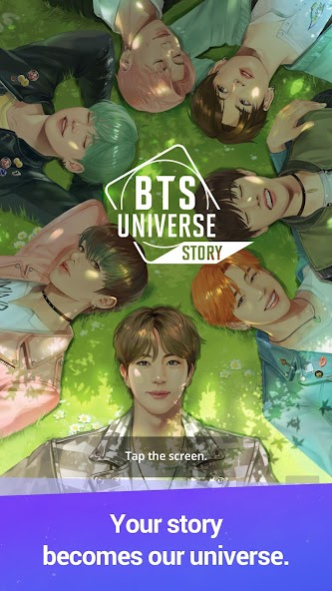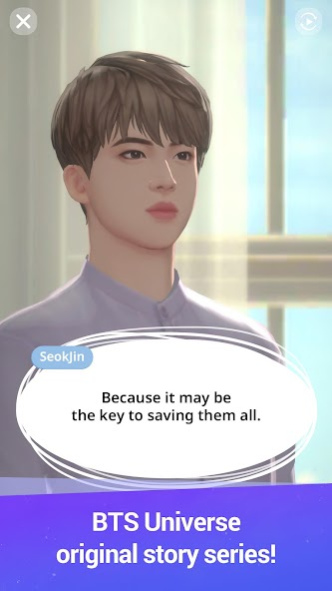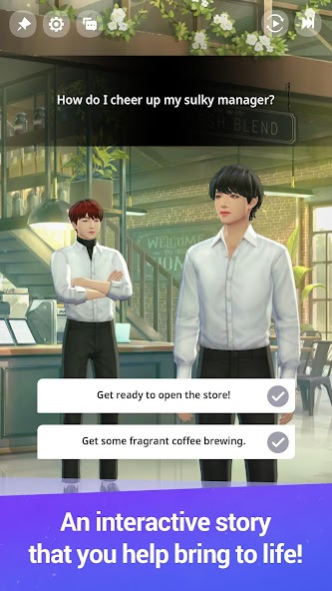BTS Universe Story 1.5.0
Free Version
Publisher Description
◈BTS Universe Story Intro◈
■ The Most Beautiful Moment in Life - 7 Boys' Untold Stories
- Original stories based on the official BTS Universe
■ Create Your Story
- Create stories quickly and easily, or level up with expert tools!
- A totally personalized story-creation system
■ Make Choices That Impact the Story
- Uncover the fate of each character with your choices!
- A choice-based playthrough system where you influence the ending
■ Create your Own BTS Universe Collection
- Build your collection and your personal universe!
◈ BTS Universe Story Official Websites
- Official Website: https://btsuniversestory.netmarble.com
- Twitter: https://twitter.com/busgameofficial
- Instagram: https://www.instagram.com/busgameofficial
------------------
※ This app offers in-app purchases. You can disable this feature by adjusting your device’s settings.
※ By downloading this game, you are agreeing to our Terms of Service and Privacy Policy.
※ Gameplay is supported on tablets.
- Terms of Service: http://help.netmarble.com/policy/terms_of_service.asp?locale=en
- Privacy Policy: https://help.netmarble.com/terms/privacy_bus_en
About BTS Universe Story
BTS Universe Story is a free app for Android published in the Adventure & Roleplay list of apps, part of Games & Entertainment.
The company that develops BTS Universe Story is Netmarble. The latest version released by its developer is 1.5.0.
To install BTS Universe Story on your Android device, just click the green Continue To App button above to start the installation process. The app is listed on our website since 2022-02-15 and was downloaded 122 times. We have already checked if the download link is safe, however for your own protection we recommend that you scan the downloaded app with your antivirus. Your antivirus may detect the BTS Universe Story as malware as malware if the download link to com.netmarble.pan is broken.
How to install BTS Universe Story on your Android device:
- Click on the Continue To App button on our website. This will redirect you to Google Play.
- Once the BTS Universe Story is shown in the Google Play listing of your Android device, you can start its download and installation. Tap on the Install button located below the search bar and to the right of the app icon.
- A pop-up window with the permissions required by BTS Universe Story will be shown. Click on Accept to continue the process.
- BTS Universe Story will be downloaded onto your device, displaying a progress. Once the download completes, the installation will start and you'll get a notification after the installation is finished.